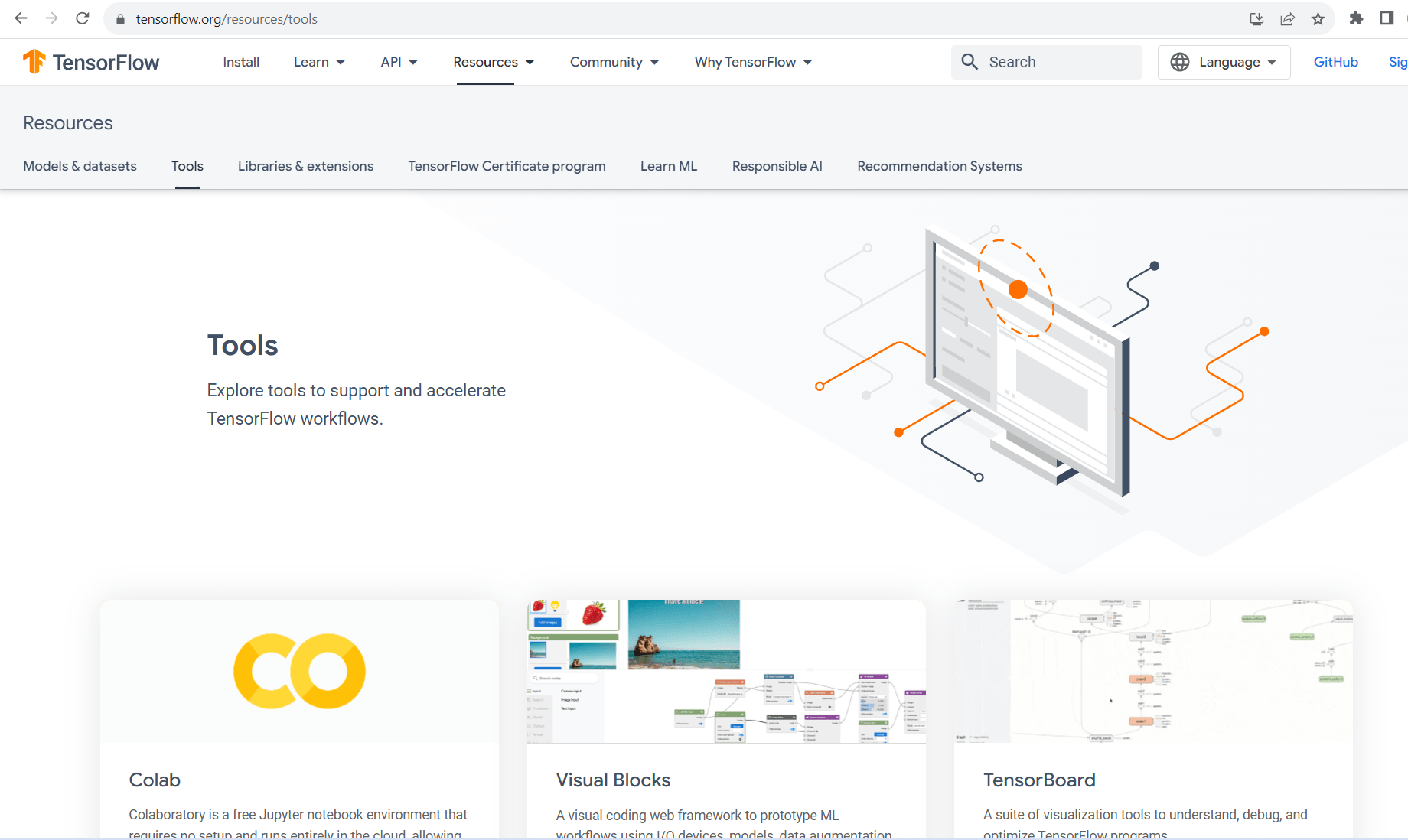What is TensorFlow?
Imagine a powerful tool, like the Swiss Army knife of machine learning. That’s TensorFlow. It’s not just any tool; it’s an open-source library created by Google, and it’s transformed the world of artificial intelligence. With TensorFlow, you can crunch numbers and train complex neural networks with ease. It’s a game-changer that we’re about to explore in detail.
The History of TensorFlow
Back in 2015, Google shared its secret sauce with the world, and TensorFlow was born. Since then, it’s grown up fast. In 2017, it got its stable release. Google has been nurturing it, and along the way, they’ve introduced impressive features like Kubeflow for Kubernetes, TensorFlow for JavaScript, and TensorFlow 2.0. This has made TensorFlow a force to be reckoned with.
Deep Learning and Neural Networks
- Understanding Deep Learning
Before we get into the nitty-gritty of TensorFlow, let’s get cozy with deep learning. It’s a cool subfield of machine learning that’s all about training artificial neural networks. These networks can do wonders with massive amounts of data, just like the human brain. They recognize patterns and make predictions, and they do it by processing information through layers of artificial neurons. - The Role of Deep Learning
Think of neural networks as the superheroes of deep learning. These networks are constructed from interconnected layers of artificial neurons, resembling the intricate wiring of the human brain There’s an input layer, hidden layers, and an output layer. The input layer takes in raw data, like images or text, and the hidden layers work their magic, crunching numbers and extracting features. Finally, the output layer makes predictions based on all that processing. It’s like having a team of detectives working together to crack the case.
Getting Started with TensorFlow
- Prerequisites for TensorFlow
- Before we dive into TensorFlow, let’s make sure you’ve got the basics down. It’s kind of like learning a new language, and in this case, Python is your Rosetta Stone. It’s the go-to language in the machine learning community. Plus, some knowledge about machine learning concepts will be your secret sauce for mastering TensorFlow.
- Installing TensorFlow
- Installing TensorFlow isn’t rocket science. It’s as easy as ordering pizza. You use pip, which is like Python’s own delivery service. When it comes to installing TensorFlow, it’s as simple as typing “pip install tensorflow” – your ticket to unlocking a world of machine learning capabilitie You should also use the latest TensorFlow and Python versions for the best performance.
TensorFlow Basics
- Tensor: The Fundamental Data Structure
- At the heart of TensorFlow is the tensor. Think of it as a versatile data container that can hold all sorts of information, from numbers to text. You can’t change a tensor once you’ve created it, but you can perform all sorts of operations on it. It’s like a LEGO brick; you can build amazing things with it.
- Data Flow Graphs in TensorFlow
- TensorFlow operates by building data flow graphs. These are like roadmaps that show how data moves and transforms. Each node in the graph represents a mathematical operation, and the connections between nodes are like highways for data. This graph is the magic behind TensorFlow; it makes computations efficient, especially when you’re dealing with tons of data.
TensorFlow Architecture
Components of TensorFlow
Think of TensorFlow as a big puzzle made of different pieces:
- Tensors: These are the building blocks of your data.
- Graphs: Your blueprint for data flow.
- Operations: The math that happens to your tensors.
- Variables: These are like tensors, but they can change during the process.
- Placeholders: They’re like empty boxes for data you’ll add later.
- Sessions: The boss who manages everything during the process.
TensorFlow Programming Elements
Constants in TensorFlow
Imagine constants as those non-negotiable rules in life. In TensorFlow, they’re values that don’t change while your model is running. They can be things like hyperparameters or fixed model details. You set them in stone using the tf.constant() function.
Variables in TensorFlow
Now, variables are like the heart of your model. They can change as the model learns from data. For example, these are used to represent the weights and biases of your neural network. You create them with tf.Variable().
Placeholders in TensorFlow
Placeholders are the empty slots in your plan. They’re for data you’ll add during runtime. This is handy for datasets that can’t fit into memory. The tf.placeholder() function sets these up.
Sessions in TensorFlow
A session is like the control center for your TensorFlow model. It coordinates all the processes and manages the resources. It’s like the conductor of an orchestra, making sure all the parts work together. You create a session using tf.Session().
TensorFlow Operations and Computations
Performing Basic Computations in TensorFlow
This is where the math comes into play. TensorFlow offers a bunch of operations to perform basic math on tensors. You can add, subtract, multiply, and divide. Plus, there are more advanced operations like matrix multiplication and dot products.The mathematical operations within TensorFlow are akin to having a calculator with the power of a superhero, ready to crunch complex numbers effortlessly.
Matrix Multiplication in TensorFlow
Matrix multiplication is a common operation in many machine learning tasks. TensorFlow makes it easy with tf.matmul(). It takes two tensors and returns their matrix product. It’s like having a super-powered calculator that can handle complex math.
TensorFlow Use Cases
Image Classification with TensorFlow
One of the cool things you can do with TensorFlow is image classification. It’s like teaching a computer to recognize objects in pictures. This has loads of applications, from identifying objects in photos to medical imaging. TensorFlow even offers pre-trained models like Inception and ResNet that make this task a lot easier.
Natural Language Processing with TensorFlow
Natural Language Processing (NLP) is all about teaching computers to understand human language. TensorFlow is a rock star in the NLP world. It helps with tasks like text classification, sentiment analysis, machine translation, and more. It has pre-trained models for word embeddings and even transformer models for complex language tasks.
Time Series Analysis with TensorFlow
Time series data is a bit like looking at the stock market or predicting future sales. TensorFlow is a handy tool for this, with models like RNNs and LSTMs that can capture patterns over time. You can use it for forecasting and detecting anomalies in time series data.
TensorFlow vs Other Machine Learning Frameworks
TensorFlow vs PyTorch
TensorFlow and PyTorch are like two rival teams in the world of machine learning. TensorFlow is known for its scalability and ecosystem, while PyTorch is more flexible and easier to experiment with. Both have their pros and cons, so it depends on what you need.
TensorFlow vs CNTK
CNTK is Microsoft’s machine learning framework, and it’s similar to TensorFlow. It’s great for deep learning but might not be as easy to learn or use. TensorFlow has the backing of Google, which has helped it grow faster.
TensorFlow vs MXNet
MXNet is known for its scalability and is used by Amazon on AWS. But, its native APIs are not as user-friendly as TensorFlow’s. TensorFlow has a bigger and more active community, making it a more popular choice.
TensorFlow in Real-World Applications
TensorFlow in Healthcare
In the healthcare industry, TensorFlow is like a superhero. It helps with medical imaging, disease diagnosis, drug discovery, and personalized medicine. It’s good at handling large amounts of medical data, like X-rays and health records, which makes it a game-changer in medical research and patient care.
TensorFlow in Finance
In finance, TensorFlow is like a financial wizard. It’s used for forecasting, risk assessment, fraud detection, and algorithmic trading. It handles massive datasets and complex calculations, helping financial institutions make informed decisions and reduce risks.
TensorFlow in Retail
For retailers, TensorFlow is like a personal shopping assistant. It’s used for demand forecasting, customer segmentation, and inventory management. By analyzing transaction data, it helps retailers understand customer preferences and optimize their operations.
TensorFlow Best Practices and Tips
Optimizing TensorFlow Performance
If you want to get the best out of TensorFlow, here are some tips:
- Use GPUs for faster computations.
- Process data in batches.
- Preprocess your data for better results.
- Consider distributed training for even faster learning.
Debugging TensorFlow Models
Even superheroes need some debugging. Here’s how you can troubleshoot TensorFlow models:
- Use tools like TensorBoard for visualization.
- Check the shapes of tensors.
- Verify data flow through your graph.
- Print intermediate values for insights.
TensorFlow Model Deployment
Once your model is ready, it’s time to send it into the world. TensorFlow offers various options:
- Use Docker containers with REST or gRPC APIs.
- Deploy on mobile or edge devices with TensorFlow Lite.
- Run models on cloud platforms like Google Cloud.
TensorFlow Future Developments
TensorFlow 2.0 and Beyond
TensorFlow 2.0 brought exciting changes, making TensorFlow more user-friendly. It introduced the Keras API for easy model development and focused on performance and deployment. TensorFlow keeps evolving, with developments in areas like automatic differentiation, federated learning, and model optimization.
TensorFlow.js: TensorFlow for JavaScript
TensorFlow isn’t just for Python anymore. TensorFlow.js brings machine learning to JavaScript developers, allowing them to train and run models right in the browser. It’s like a superpower for web applications, enabling interactive AI features.
TensorFlow Lite: TensorFlow for Mobile and Edge Devices
TensorFlow Lite is the lightweight version, built for mobile and edge devices. It’s efficient and fast, making AI possible on smartphones, IoT devices, and more. It’s a game-changer for on-device AI, with applications in image recognition, voice recognition, and more.
In a nutshell, TensorFlow is your AI sidekick, ready to help you tackle any machine learning challenge. Whether you’re a novice or a pro, TensorFlow’s got the tools you need to bring your AI projects to life. So, let’s dive into the world of TensorFlow and unlock the magic of machine learning!