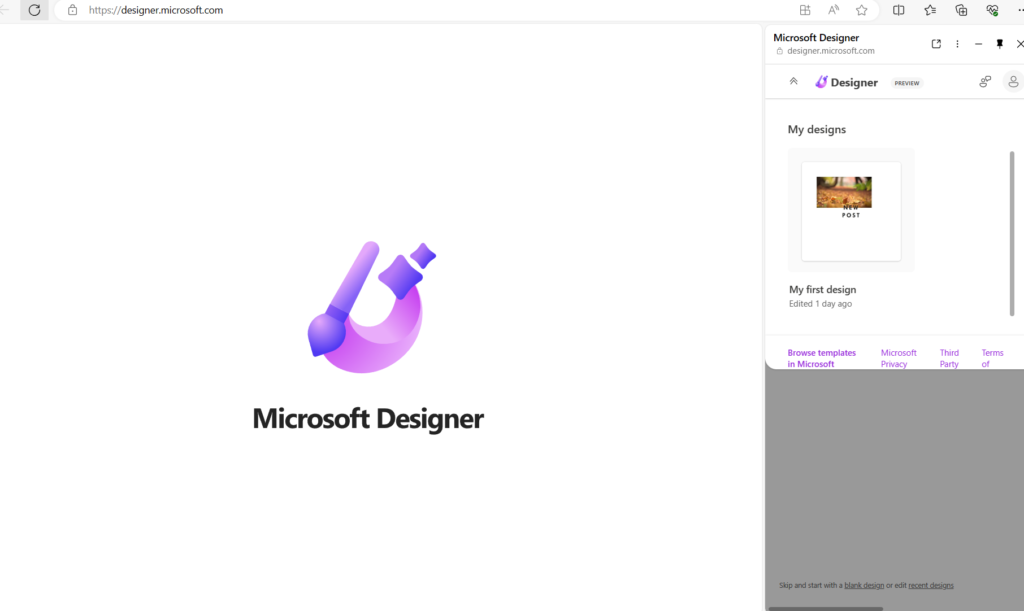
Hey Friends,
In today’s digital age, design plays a crucial role in capturing attention and conveying messages effectively. With the advent of artificial intelligence (AI), the design landscape has witnessed a significant transformation. One notable tool that has emerged is Microsoft Designer AI. This powerful design application leverages AI technology to empower designers and non-designers alike in creating stunning visuals effortlessly. In this article, we will explore the features, capabilities, and benefits of Microsoft Designer AI, as well as its impact on the design industry.
It is best app which would create heavy competition with other paid tools available in the market
What is Microsoft Designer (MD) AI?
Microsoft Designer AI is an innovative design tool developed by Microsoft, aiming to revolutionize the design process. It combines the power of AI algorithms and intuitive interfaces to enable users to create professional-quality designs with ease. Whether you are a seasoned designer or someone with no prior design experience, Microsoft Designer AI empowers you to bring your creative visions to life. This all-in-one solution seamlessly integrates features like Copilot, offering a familiar and intuitive design experience.
- It will help to create any kind of design in fraction of time with the help of MD.
- It does’nt require special skill or prompt to create designs or pics in MD
- With support of co-pilot and AI power even experienced designer can create fabulous designs, pic or even videos
- one can directly upload these designs directly on social media account, isn’t it fantastic ?
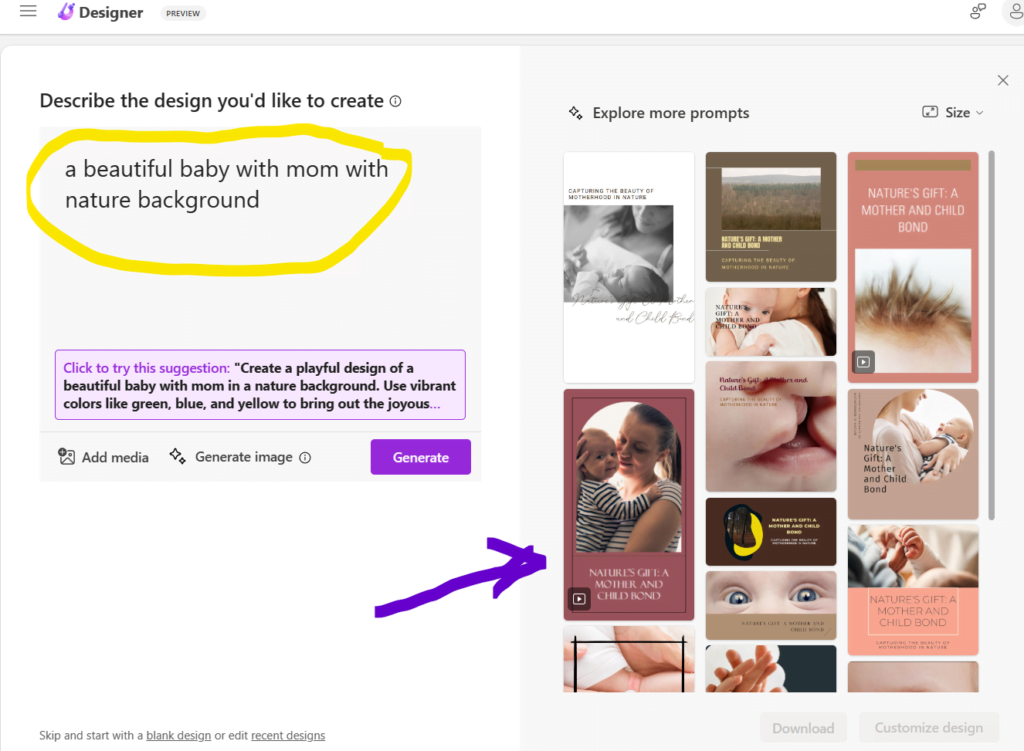
Key Features of Microsoft Designer AI
Microsoft Designer AI offers a wide range of features and functionalities to assist designers in creating visually stunning and user-friendly interfaces. Some of the key features include
- Design Assistance: Microsoft Designer AI provides intelligent suggestions and recommendations to assist users in creating their designs. It offers one-click design suggestions for any idea you have, helping you find inspiration and streamline the design process.
- Social Media Integration: With Microsoft Designer AI, you can easily create designs for social media posts, invitations, digital postcards, graphics, and more. It allows you to publish your designs directly to your social media accounts, saving you time and effort.
- AI-Generated Images: Microsoft Designer AI incorporates AI-generated images created by DALL·E 2. These AI-generated images add a touch of uniqueness and creativity to your designs, making them stand out from the crowd.
- MP4 Creation: Microsoft Designer AI enables you to create MP4 files for free without any watermark. This feature is especially useful for creating animated designs or videos to enhance your visual content.
Designer Co-pilot: Your Creative Assistant
One of the standout features of Microsoft Designer AI is the Designer Co-pilot. This intelligent assistant helps users create designs based on their text descriptions. Whether you are struggling to visualize your ideas or looking for new design concepts, the Designer Co-pilot is here to assist you. Simply describe the design you have in mind, and the Designer Co-pilot will generate design options for you. This feature is especially beneficial for individuals without any design skills, as it provides a starting point for their creative projects.
“Inspire Me ” – Inspiring Designs with Microsoft Designer AI
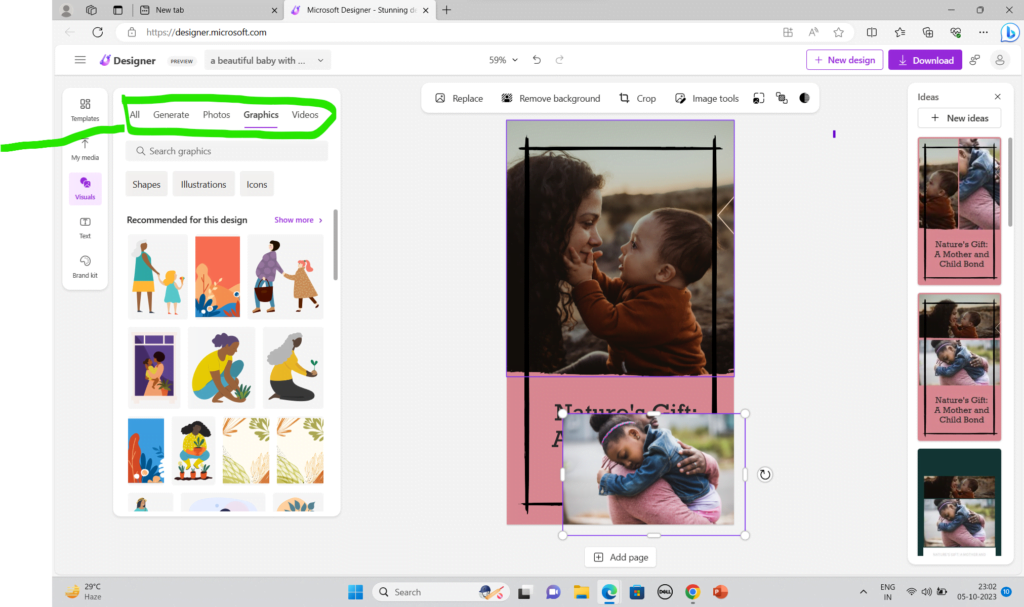
Microsoft Designer AI offers an “Inspire Me” feature that helps users select the best fonts and colors for their text within the design. This functionality serves as a creative guide, assisting users in choosing the most suitable typography and color schemes that align seamlessly with their vision
Customizing Designs with Ease
Microsoft Designer AI allows users to customize their designs with ease. The application provides a range of customization options, such as templates, media management, visuals, text, and styles. Templates offer pre-designed layouts and designs
Enhancing Your Designs with Templates and Media
The Templates menu offers professionally crafted designs that users can use as a starting point for their projects. These templates cover various design categories, ensuring that users can find inspiration for their specific needs. On the other hand, the My Media menu allows users to upload and manage their personal images, logos, and other visual assets. This integration of templates and personal media libraries ensures that users have the necessary resources to enhance their designs and create visually stunning visuals.
Creating Eye-catching Twitter Posts
AI introduces an exciting “Create a Twitter Post” option, enabling users to design visually appealing visuals tailored specifically for their Twitter feed. With this functionality, users can create eye-catching Twitter posts that grab attention and effectively convey their messages. Whether it’s promoting a product, sharing an announcement, or engaging with followers, Microsoft Designer AI makes it easy to create stunning Twitter posts.
Saving and Sharing Your Designs
AI provides a convenient “Download” button that allows users to save their designs to their local devices effortlessly. This feature ensures that users can easily access and share their creations outside the Designer AI application. Designs can be downloaded in various file formats, including MP4, PNG, and JPEG. Additionally, Microsoft Designer AI offers the option to make the background transparent, enhancing the visual
Providing Feedback and Staying Updated
Microsoft Designer AI values user feedback and provides a dedicated “Send Feedback” section where users can provide valuable input and suggestions directly to the development team. This feedback helps shape the future improvements and updates of the application, ensuring that users’ needs and preferences are taken into account. Additionally, the “What’s New” section keeps users informed about the latest updates and enhancements in Microsoft Designer AI. Staying updated allows users to take advantage of new features and capabilities as they become available, maximizing their design experience.
How much does Microsoft Designer cost? Is it free?
For now, Microsoft Designer is available as a free preview to all users, allowing them to explore its features and capabilities without paying anything. However, this free access might not last forever.
It is important to mention that Microsoft intends to switch Microsoft Designer to a subscription-based system. As such, in the future, a Microsoft 365 subscription may be necessary for full access and utilization of the advanced AI capabilities offered by the program. This change is expected to occur after the service exits its preview stage. Therefore, while users can currently enjoy the benefits of Microsoft Designer at no cost, it is recommended to stay informed about official announcements and product information from Microsoft to learn when the subscription model will be put into effect.
Conclusion
In conclusion, Microsoft Designer AI is a game-changer in the world of design. With its AI-powered features, intuitive interface, and extensive customization options, Microsoft Designer AI empowers both designers and non-designers to create visually stunning and engaging designs. Whether you’re a professional designer looking for a powerful tool or an individual with no design experience, Microsoft Designer AI provides the tools and guidance you need to bring your creative visions to life. Embrace the power of AI in design and unlock endless possibilities with Microsoft Designer AI.

Thank you for your sharing. I am worried that I lack creative ideas. It is your article that makes me full of hope. Thank you. But, I have a question, can you help me?
Yes, pls ask