Use of Videos is must and best mode of Presentation. Marketing strategies rely heavily on videos which can effectively showcase products, offer insight into a business, and aid in expanding one’s presence on media channel like YouTube, TikTok, FB, Instagram.
However, for those without prior experience in video editing, this aspect of content creation has been but tough. Learning video editing software can be a tedious, time consuming and frustrating process. Fortunately, with the rise of generative AI, video content creation is advancing rapidly. In this article, we will highlight Pictory AI, a top-performing video generator in the market, made possible by the use of generative AI technology.
The Pictory AI is an innovative AI that enables the creation of videos based on directed or written content. Pictory offers various options through which Videos can be created, such as uploading a video script, a blog post, a URL, or utilizing a text prompt. The set algorithm utilizes the provided text to generate video backgrounds, AI voiceovers, subtitles, and captions, resulting in a dynamic video suitable for various projects. It also has the superb capability to reshape videos for different platforms, including YouTube, TikTok, Instagram, and the internet.
Features of Pictory AI
Pictory AI sets itself apart from other AI video generators with its numerous standout features. Let’s explore its capabilities and how it can benefit content creators in quickly producing top-notch videos.
- Video Creation Script
One of the best features offered by Pictory AI is its script-to-video converter. Users can transform his own written script into a video. The software allows for the creation of a custom script or the direct pasting of an existing one into the editor. This tool will be especially beneficial for many individuals. You have the option to utilize an AI chatbot such as ChatGPT or an AI writing software like Jasper AI to generate your script or compose one on your own.
The user interface offers various features including the ability to emphasize significant text, a spellcheck function, and the option to make scene modifications based on the script, such as selecting specific words to highlight and determining when to create new scenes
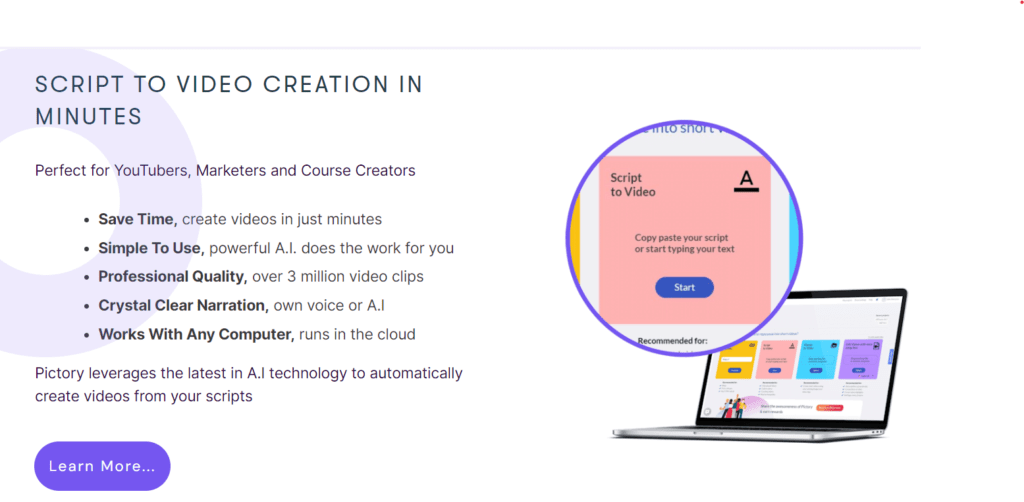
- Converting an Article into a Video
The article-to-video feature functions similarly to the script-to-video tool. Instead of typing directly into the editor, you will input a URL to generate a video from a blog post. After clicking proceed, Pictory AI algorithm will identify important messages in the article and generate a script based on them.
Each important point identified from Content will be divided into editable scenes. The ability to edit each scene allows for precise adjustments to the script, ensuring that the messaging is precisely crafted to your liking.
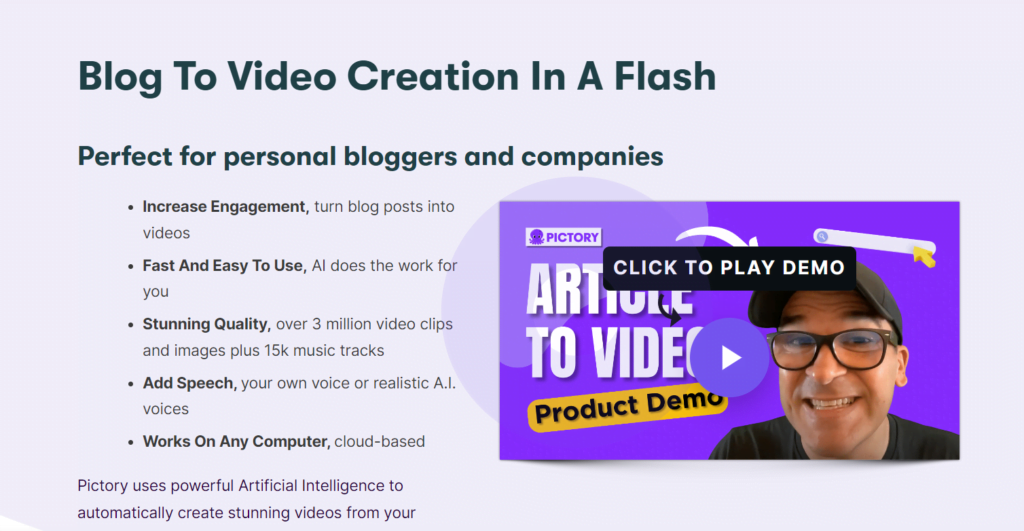
- Automatically Summarize Long Videos
It has capability to convert long videos into small clips but dont miss or ignore main points of long videos and keep audience attention intact. Short clips leads to higher level of engagement and have strong.
Such clips would help users to easily shares with their audience at large scale without loosing the portance of content of long video
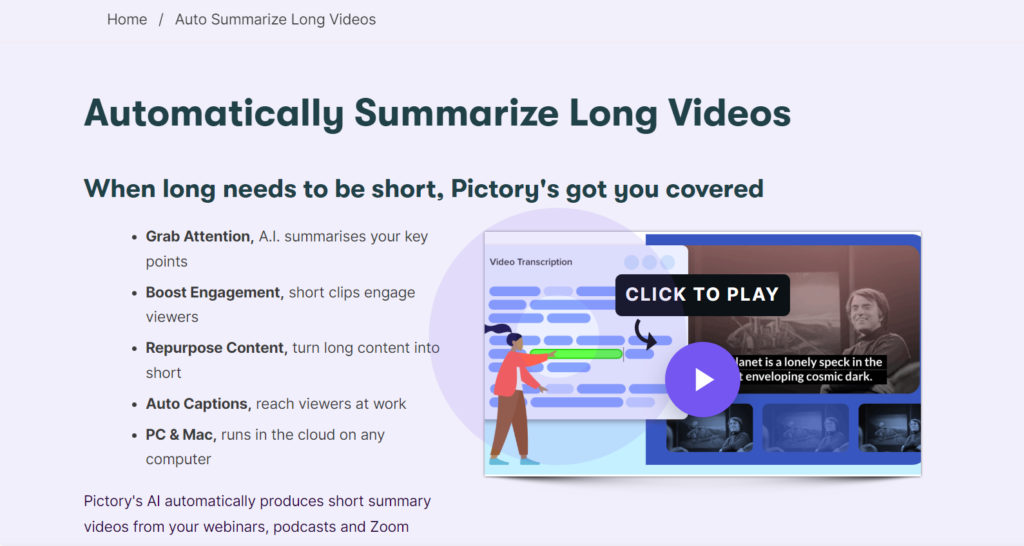
Pricing and Plans for Pictory AI
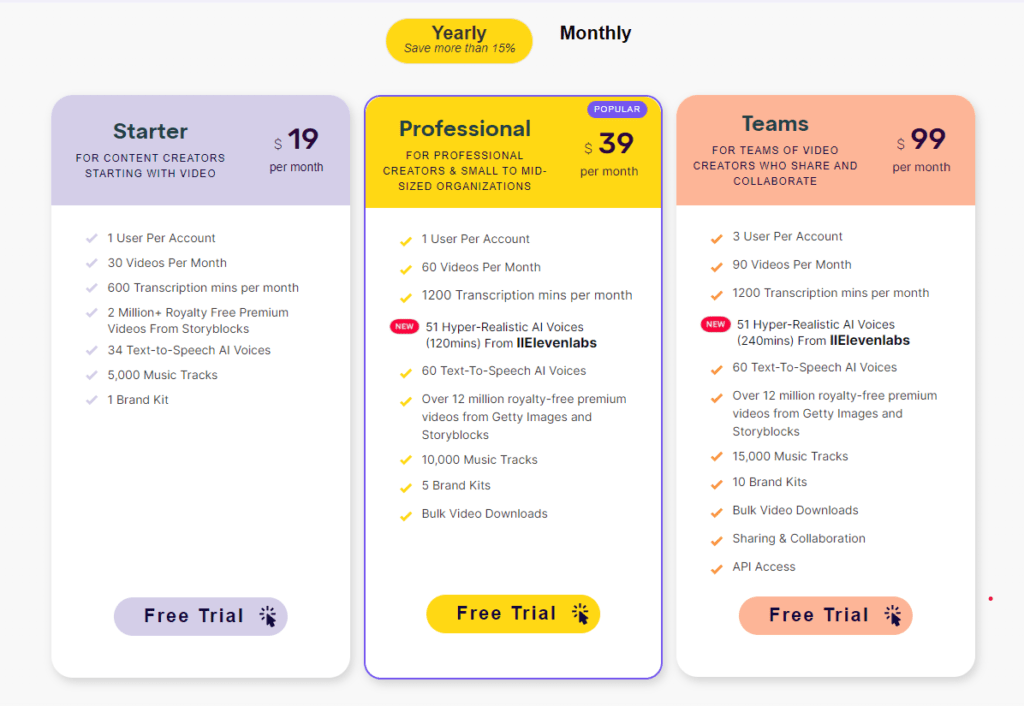
Pictory provides three pricing options: Standard, Premium, and Teams. The Standard plan is designed for video creators who are new to the field. It comes with a single user account, the ability to create 30 videos per month, text-to-video projects up to 10 minutes in length, 10 hours of video transcription, 1 hour of video editing using existing footage, and three customizable branded templates for future use. Additionally, by paying an annual fee of $19, you will also have access to 5,000 music tracks and 34 artificial intelligence voices for text-to-speech.
For professional video creators and small to medium-sized businesses, the Premium plan offers a more comprehensive package. It includes all the features of the Standard plan, along with added bonuses such as 60 videos, 20 minutes for text-to-video projects, 20 hours for video transcription, and 3 hours of video editing. Additionally, the plan also includes 10 branded templates, 10,000 music tracks, 60 AI voices, and automatic voiceovers, video highlights, and integration with Hootsuite. All of this is available for a monthly fee of $39.
The Teams plan, priced at $99 per month, provides the opportunity for a maximum of 3 users and includes 90 videos, 30-minute text-to-video projects, 20 branded templates, and access to 15,000 music tracks. Additionally, team collaboration features are also included in this plan.
Pictory does not have a complimentary plan, however, it does offer a 14-day trial period for users to evaluate the software.
Starting Out with Pictory AI
To easily sign up for Pictory AI, click either the Free Trial (1) or Get Started for Free (2) button to begin your complimentary trial.
To begin with, you have two options: (1) you can register using your Google account, or (2) you can enter your contact information. Once completed, click on the Continue (3) button.
To begin with, you have two options: (1) you can register using your Google account, or (2) you can enter your contact information. Once completed, click on the Continue (3) button.
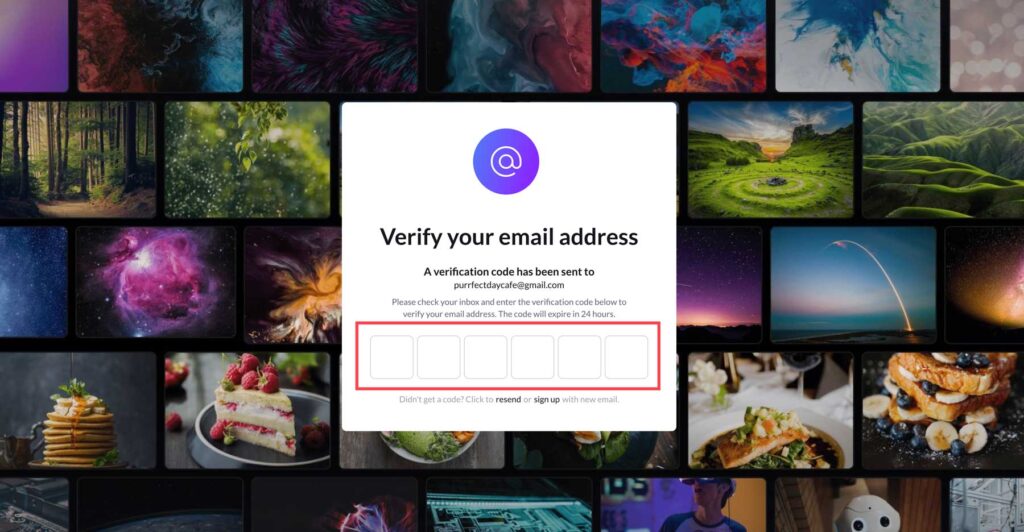
One of the great things about this offer is that there is no need to provide a credit card when signing up. You can test it out for a complete 14 days without any risk. This allows you to have the opportunity to create up to 3 projects, giving you ample time to familiarize yourself with the platform.
How to Use Pictory AI to Create Your First Video Script
In this post, we will not be covering all of the tools, but we will demonstrate the most commonly used one, Script-to-Video. To begin, simply select the Proceed button located below the initial blurb.
Once the screen has been refreshed, the Pictory Editor will appear. To generate your video, you can either insert a script from an external source (1) or begin typing directly into the editor (2).
Firstly, you will be prompted to choose a theme for your video on Pictory. The platform will offer you a variety of templates that best match your content. To make a selection, simply click on the desired template (1). After that, you will be required to select the aspect ratio for your video, with options including 16:9, 9:16, and 1:1 (2).
The initial step of Pictory’s storyboard creation process involves choosing appropriate visuals to be incorporated into your project.
Enhancing with Additional Visuals and Sound
In addition, you have the ability to incorporate numerous visual components into your video. Pictory offers a vast library of image and video resources, boasting a collection of more than ten million assets, all thanks to its partnership with Getty Images. What’s more, these assets are neatly organized and can be easily searched for convenient usage.
To incorporate music into your video, simply go to the audio tab. Depending on the selected plan, you will have the ability to choose from a library of 15,000 music backgrounds to make your project more captivating. Another option is to utilize an AI voiceover to narrate your script or upload your own audio.
Pictory provides a variety of visual components, such as gifs, stickers, and emojis, in addition to images and audio assets, which can be used to enhance important points and add visual appeal.
In addition, it is possible to generate a format for your introduction or conclusion and incorporate branding into your video to maintain consistency with your other promotional endeavors. This may involve including your company’s emblem, positioning it according to your preferences, and including a headline.
Advantages and Disadvantages of Pictory AI
When it comes to producing videos for your website or social media, it’s a significant decision. That’s why it’s essential to carefully consider the advantages and disadvantages of utilizing AI technology to simplify the process. To ensure transparency, we have chosen to incorporate the most pertinent input from Pictory AI’s community of users, allowing you to make a well-informed choice before signing up for a subscription.
Advantages of Utilizing Pictory AI
- User-friendly
- Option to generate a video by simply copying and pasting a script
- Extensive selection of functionalities
- Seamless integration with Getty Images
Drawbacks of Utilizing Pictory AI
- It is not possible to utilize various audio tracks within one video.
- The choices for AI voices are limited.
- The response time for technical support is sluggish.
- The AI does not consistently select appropriate images.
Concluding Remarks on Pictory AI
A crucial aspect of effectively marketing your business is featuring video content on your website or social media accounts. Thanks to technological advancements in artificial intelligence, creating videos can now be streamlined. Pictory AI offers a solution for even the most inexperienced user to produce visually appealing videos in just a few minutes. They have a range of pricing options, including a 14-day free trial for you to test it out. If you want a more efficient and effortless method for video creation, we recommend trying out Pictory AI’s free trial. The combination of AI capabilities and access to a vast library of images and videos makes Pictory worth considering.

