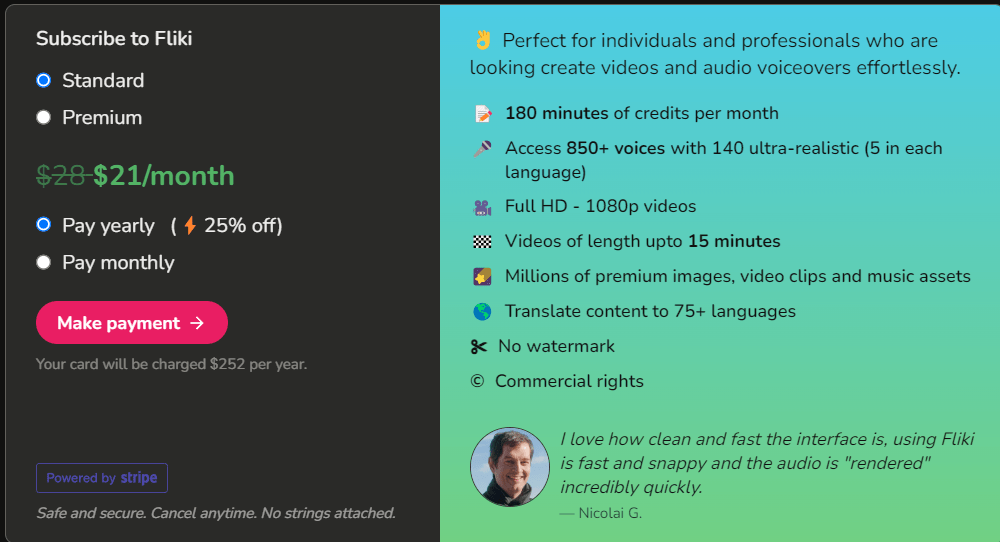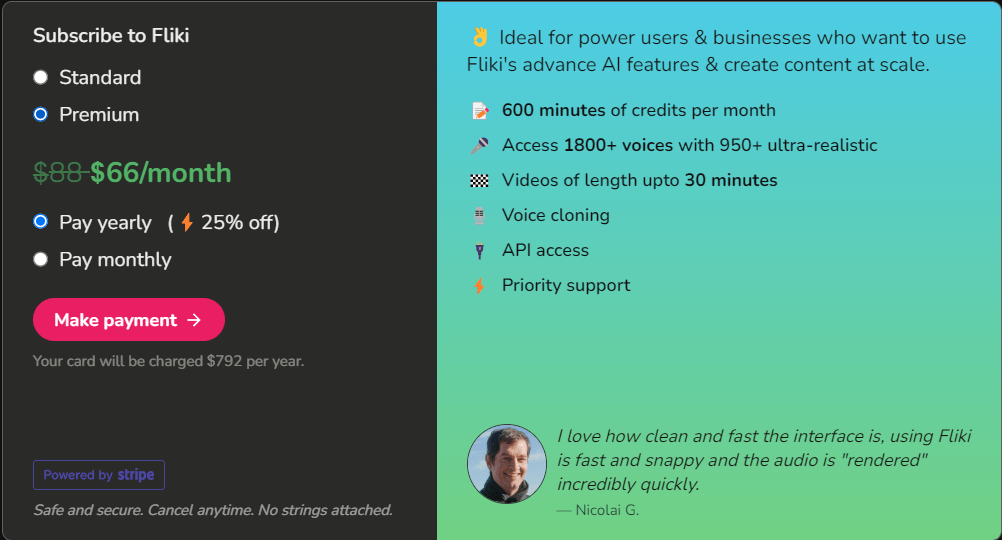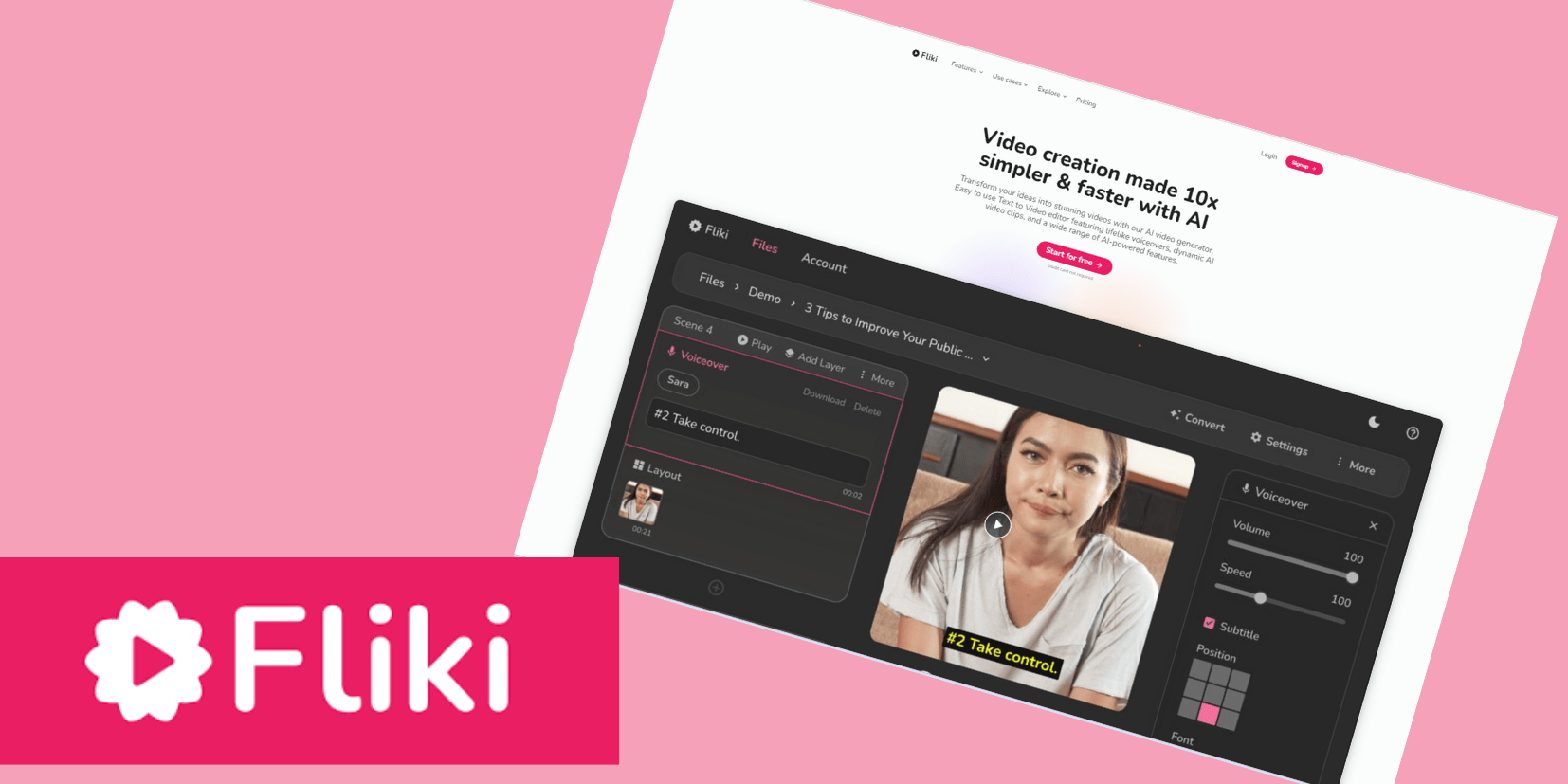Are you tired of spending hours creating videos and voiceovers for your content? Look no further than Fliki AI, the revolutionary tool that transforms your ideas into stunning content with AI voices. With Fliki AI, you can save time, increase speed, and maintain quality all at once. Whether you’re a content creator, marketer, or educator, Fliki AI is the ultimate solution for effortless content creation.
In today’s digital age, creating captivating and engaging content is crucial for businesses and individuals alike. With the rise of video marketing and the increasing demand for high-quality videos, finding efficient and cost-effective ways to produce videos has become essential.
With its features like human-like narration, customized subtitles, and amazing graphics, Fliki.ai can help you transform your written words, blog articles, and ideas into visually appealing videos.
Fliki AI makes creating videos as simple as writing an email. Its script-based editor allows you to create videos with lifelike voiceovers in minutes. You don’t need to be a tech expert or have any prior video editing experience. Fliki AI’s user-friendly interface makes video creation a breeze.
Getting Started with Fliki.ai
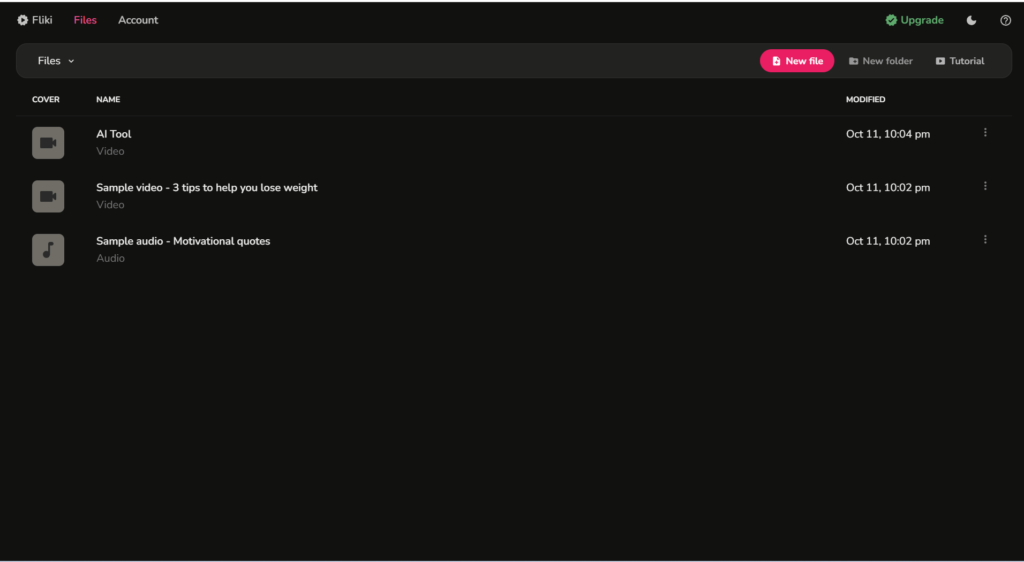
1. Signing Up for Fliki.ai
To get started with Fliki.ai, you need to create a free account on their website. Simply navigate to the Fliki.ai homepage and look for the registration form. Fill in the required details, such as your name, email address, and password. Once you submit the form, you will receive a confirmation email with a link to activate your account. Click on the link, and you’re ready to start creating videos with Fliki.ai.
2. Importing Your Material
Once you have signed up for Fliki.ai, it’s time to bring your material into the platform. Fliki.ai allows you to import various types of content, including text, blog posts, and ideas. You can either copy and paste your content directly into the Fliki.ai editor or upload a document file. Make sure to organize your material beforehand to streamline the video creation process.
3. Choosing the Perfect Voice
One of the standout features of Fliki.ai is its extensive collection of voices. With over 1000 voices available in 75 different languages, you can choose a voice that suits your audience and content. Fliki.ai offers both male and female voices with varying tones and accents. Experiment with different voices to find the one that best represents your brand or resonates with your target audience.
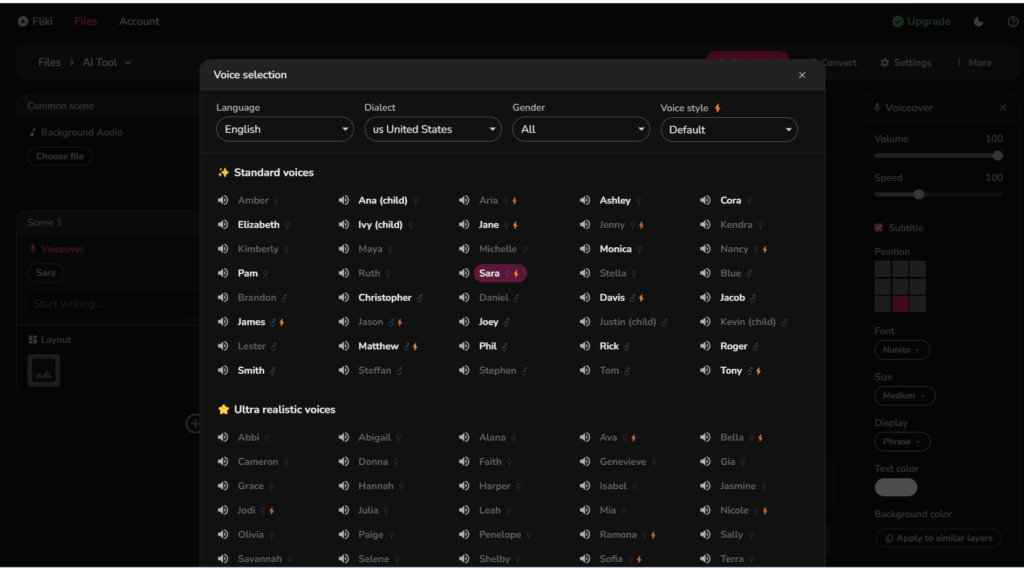
4. Adding Visuals to Your Video
To enhance the visual appeal of your videos, Fliki.ai provides a vast collection of stock photos, videos, and music. You can browse through the library and select relevant visuals that complement your content. Whether you need eye-catching images, informative charts, or captivating videos, Fliki.ai has got you covered. The ability to add visuals to your video helps in creating a dynamic and engaging viewing experience.
5. Crafting a Clear and Concise Script
A well-crafted script is essential for producing high-quality videos with Fliki.ai. To ensure that Fliki.ai can create an accurate and engaging video, your script needs to be clear, concise, and error-free. Take the time to refine your script, removing any unnecessary information and ensuring that your message is conveyed effectively. Break down complex ideas into simple and easily understandable sentences to maintain audience engagement.
6. Proofreading Your Script
Before importing your script into Fliki.ai, it’s crucial to proofread it thoroughly. Check for any spelling or grammatical errors that might affect the overall quality of your video. A well-polished script will not only enhance the professionalism of your video but also improve the accuracy of the voiceover generated by Fliki.ai. Take the extra time to review your script to ensure a flawless end product.
7. Exploring Different Voice and Image Combinations
Fliki.ai allows you to experiment with various voice and image combinations to find the perfect match for your video. Try out different voices to determine which one resonates with your target audience and aligns with your video’s tone. Similarly, explore different visual elements to enhance the overall aesthetic appeal of your video. Remember that the right combination of voice and visuals can significantly impact the viewer’s experience.
8. Exporting Your Video
Once you are satisfied with your video, it’s time to export it in high quality. Fliki.ai provides options to export your video in different formats, resolutions, and file sizes. Choose the settings that best suit your requirements and the platforms where you plan to share your video. Whether you want to upload your video to YouTube, embed it on your website, or share it on social media, Fliki.ai’s export feature ensures compatibility and optimal viewing experience.
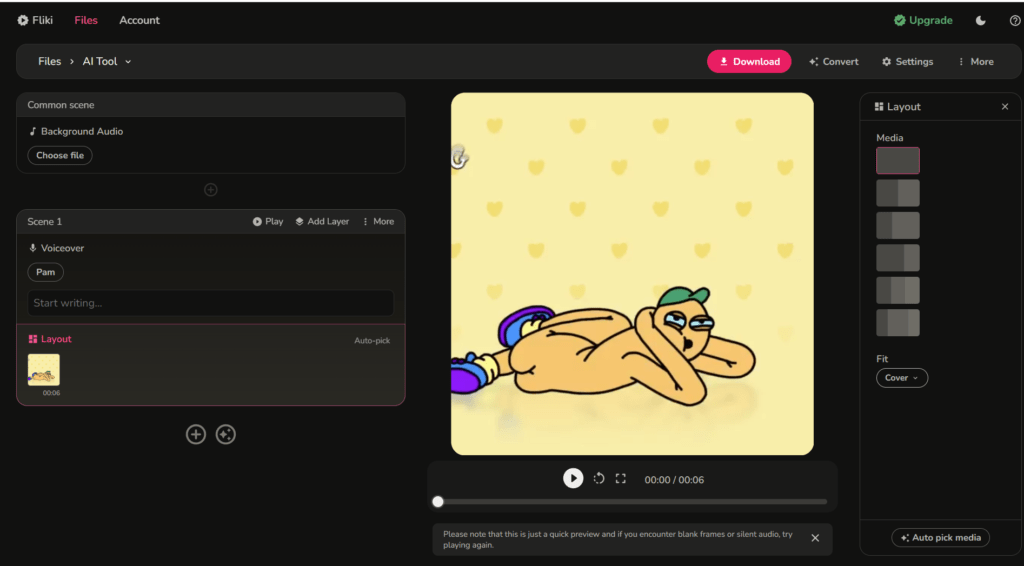
Use Cases for Fliki.ai
Fliki.ai is a versatile tool that can be used for various content creation purposes. Here are some common use cases for Fliki.ai:
- Content Creation:
- Use Fliki.ai to create videos for platforms such as YouTube, Instagram Reels, TikTok, Facebook, LinkedIn, podcasts, and audiobooks.
- Education and E-Learning:
- Fliki.ai is an excellent tool for creating educational videos, training videos, and explainer videos.
- Marketing and Social Media:
- Create promo videos, video ads, social media content, and engaging memes using Fliki.ai.
- Business and Corporate:
- Fliki.ai can be used to produce corporate videos, pitch videos, product demo videos, and slideshow videos.
- Localization and Translation:
- Fliki.ai offers localization and translation capabilities, making it easier to adapt your videos for different languages and regions.
Frequently Asked Questions
Here are some commonly asked questions about Fliki.ai:
- How much does Fliki.ai cost?
- Fliki.ai offers different pricing plans to suit various needs. Visit the Fliki.ai website for detailed pricing information.
- Can I try Fliki.ai for free?
- Yes, Fliki.ai offers a free account registration option. Sign up for a free account to explore the features and capabilities of the tool.
- Can I use my own voice for the voiceover?
- Currently, Fliki.ai relies on its AI-powered voice generator. However, it provides a wide range of voices to choose from, ensuring you find one that suits your needs.
- What languages does Fliki.ai support?
- Fliki.ai supports over 75 languages, allowing you to create videos in multiple languages to cater to a global audience.
FLIKI AI Pricing