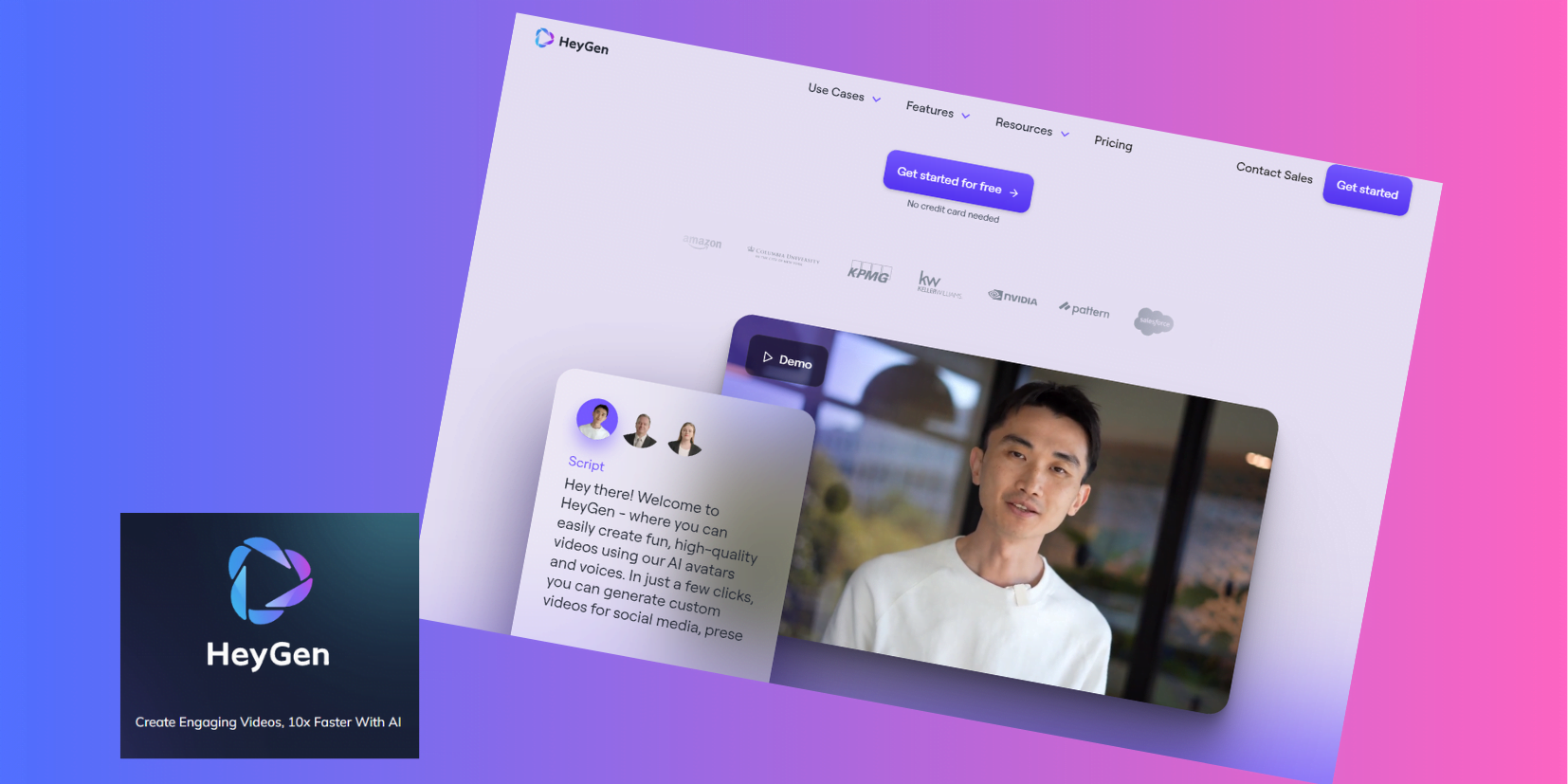Video content is most important and powerful tool for businesses and individuals to engage, explain, and entertain their audience. However, video creation can be a time-consuming and costly process, requiring massive equipment and never-ending edits. Sometimes its tiresome in editing videos and a wrong edition would turn down the table in negative ways. That’s where HeyGen AI comes in.
With its artificial intelligence (AI) technology, HeyGen AI simplifies and streamlines the video creation process, offering users the ability to effortlessly produce high-quality videos with AI-generated avatars and voices. In this comprehensive review, we will explore the features, pricing, and pros and cons of HeyGen AI, and discover why it has become a popular choice for content creators
What is HeyGen AI?
HeyGen AI is a content creation platform that harnesses the power of AI technologies for video generation. With its advanced AI avatar generator, AI-powered text-to-speech capabilities, and talking photo generation feature, HeyGen AI enables users to create stunning videos in minutes instead of hours. Whether you’re a professional or a beginner, HeyGen AI provides an intuitive and user-friendly interface that empowers users to bring their ideas to life, without the need for expensive equipment or extensive technical knowledge.
Lets have Feature Review of HeyGen
Video Creation
One of the standout features of HeyGen AI is its AI avatar video creation. With over 120 AI avatars to choose from, users have the flexibility to select an avatar that best suits their needs. HeyGen AI offers a diverse range of avatars covering different ethnicities, ages, poses, and clothing options, allowing users to create personalized and engaging videos for any scenario. Additionally, HeyGen AI provides a library of over 300 ready-to-use templates, making it easy for users to quickly create videos for various purposes, such as sales outreach, content marketing, product marketing, and learning & development.
Voice Cloning
Its AI voice cloning feature takes video creation to the next level. With its advanced AI-driven text reader, HeyGen AI is capable of infusing human-like effect and inflections into the generated voices, ensuring a natural and realistic audio experience. Users can choose from a collection of high-quality voices in over 40 languages, or even record their own voice for a truly personalized touch. HeyGen AI’s voice cloning technology allows users to create training videos, personalized outreach videos, and more, with the assurance of clear and high-quality audio.
Talking Photo Generation
Another unique feature of HeyGen AI is its talking photo generation capability. This feature enables users to animate any photo and give it a natural human voice in over 100 languages and accents. By leveraging cutting-edge AI facial recognition technology, HeyGen AI maps facial expressions with the chosen voice, resulting in a captivating and interactive experience. This feature is particularly useful for animating historical lessons, creating business mascots, or simply adding a touch of creativity to your video projects.
HeyGen Pricing Review
HeyGen operates on a credit-based pricing model, where each video or animation consumes credits. The platform offers different pricing plans to cater to the varying needs of users. Let’s take a closer look at the different plans and their features:
Free Trial
HeyGen offers a limited version of its AI tool for free, allowing users to explore and experience the platform. While the free trial version may not provide the same level of quality as the paid plans, it offers an opportunity to test out the features and functionalities before committing to a subscription. With the free trial, users can create one video with a duration capped at 1 minute, access 120+ public avatars, and receive a URL to share their videos.
Creator Plan
The Creator Plan is designed for individuals or small businesses in need of shorter videos. Priced at $29 per month, this plan provides users with 15 credits each month, allowing them to create videos up to 5 minutes in length. The Creator Plan includes premium voices, auto-captions, and the option to add Avatar Lite as a paid addon. With no watermarks on the videos, users can create professional-looking content for their social media platforms or help documentation.
Business Plan
For larger businesses or those with more extensive video creation needs, the Business Plan offers a range of advanced features. Priced at $89 per month, this plan provides users with 30 monthly credits, allowing them to create videos up to 20 minutes in length. In addition to the features included in the Creator Plan, the Business Plan offers API access for advanced customization, 4K resolution video rendering, brand kit integration, priority video processing, and three user seats. This plan is ideal for businesses looking to enhance their content marketing strategies with professional-quality videos.
Enterprise Plan
The Enterprise Plan is tailored for power users and large teams requiring a high volume of video creation. With custom pricing options, the Enterprise Plan offers a range of usage options, including the ability to create unlimited videos. This plan includes custom seat allocation, Avatar Pro as a paid feature, SSO (SAML) for secure login, a dedicated account manager, and other exclusive benefits. The Enterprise Plan is designed to meet the unique needs of businesses that demand scalability, customization, and dedicated support.
HeyGen: Its Positives and Negatives.
As with any product or service, there are pros and cons to consider when using HeyGen AI. Let’s explore the upsides and downsides of this AI video creation platform:
The Possitiveof HeyGen
- Simplifies Onboarding: HeyGen AI provides an intuitive user interface with built-in onboarding videos, making it easy for newcomers to navigate the platform and get started with video creation.
- Personalized Avatar: With a wide selection of avatars and customizable clothing options, HeyGen AI allows users to create unique and personalized videos that align with their branding and messaging.
- User-Centric Design: HeyGen AI prioritizes ease of use, ensuring that users can focus on their creative ideas rather than getting lost in technical complexities.
- Dedicative Customer Support: HeyGen AI’s customer support team is dedicated to providing timely and helpful assistance, ensuring that users receive the necessary support when faced with challenges or questions.
The Negativesof HeyGen
- Credit Limitations: HeyGen AI operates on a credit system, with each video consuming credits. This can be a limitation for users with a limited budget or those requiring a high volume of video creation.
- Potential for Advancements: While HeyGen AI has made significant advancements in AI video and avatar technology, there is still room for improvement in terms of facial expressions, text-to-speech nuance, and hand gestures to enhance the overall user experience.
For whom was HeyGen designed?
HeyGen AI caters to a wide range of users, from individuals to businesses of all sizes. The Creator Plan is well-suited for individuals, small businesses, or social media influencers looking to create shorter videos for various purposes. The Business Plan is ideal for medium-sized businesses or marketing teams that require longer videos and advanced customization options. The Enterprise Plan is designed for power users and large teams with high-volume video creation needs, providing scalability, customization, and dedicated support. Whether you’re a content creator, marketer, educator, or business owner, HeyGen AI offers a solution to streamline your video creation process and elevate your content.
Using HeyGen for Video Creation: A Step-by-Step Guide
Creating a video with HeyGen AI is a straightforward process. Let’s walk through the steps to create a simple video using HeyGen AI:
1. Sign up for HeyGen AI and log in to your account.
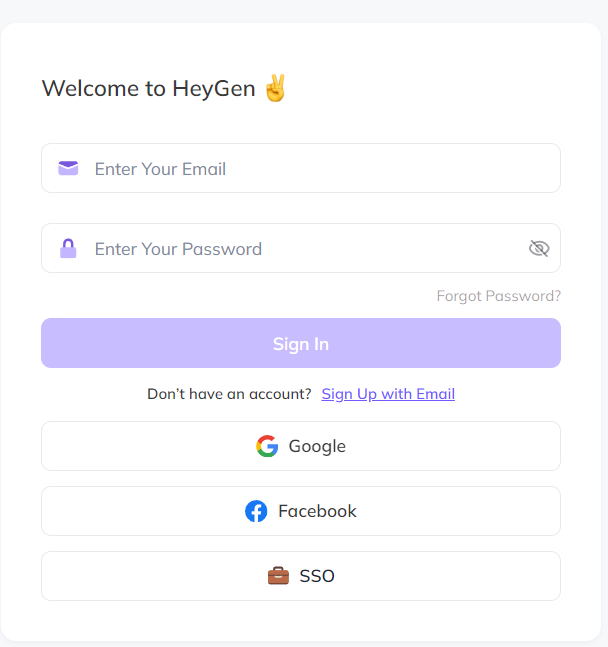
2. Click on “Create Video” in the top right-hand corner to start a new project.
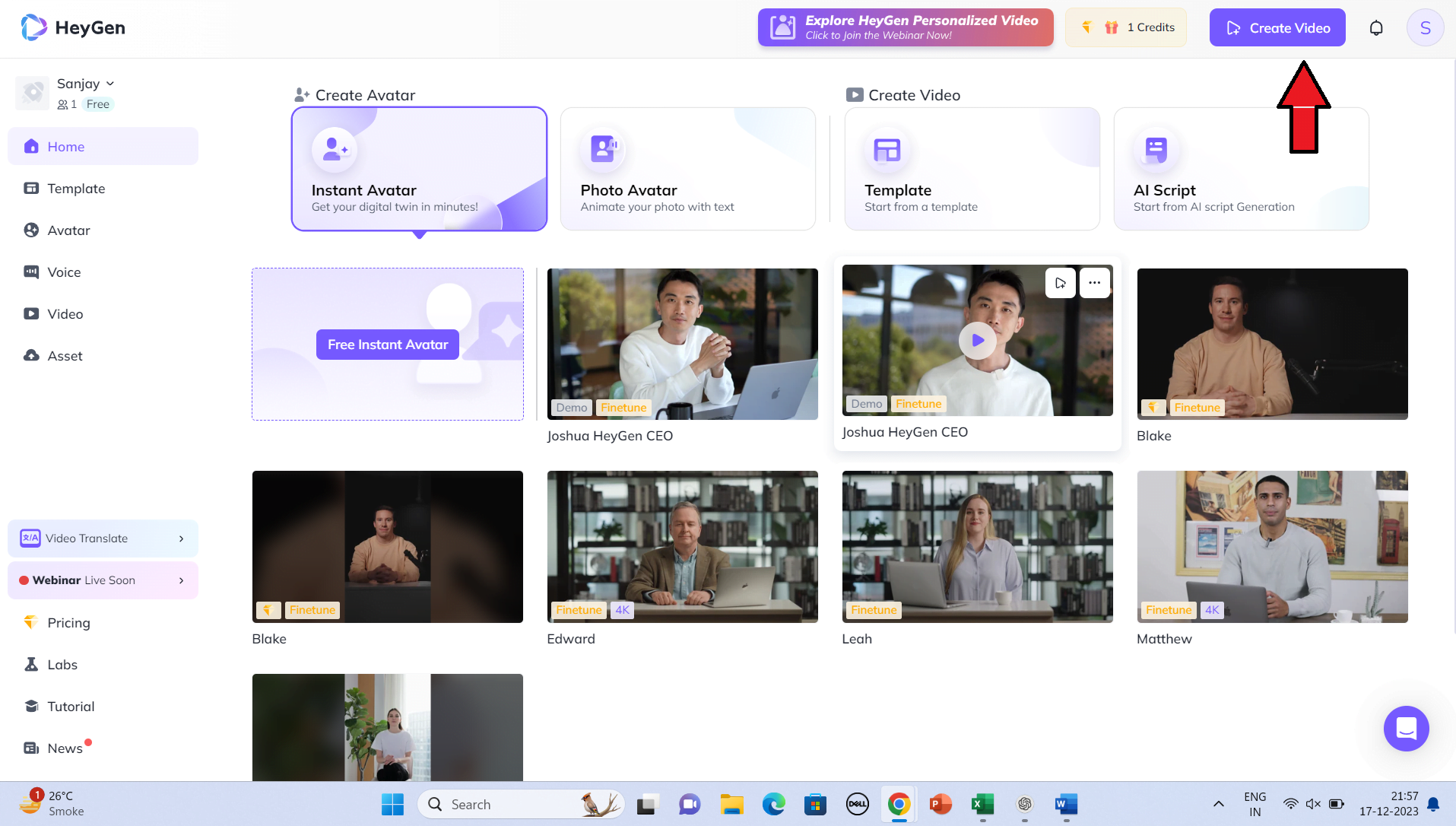
3. Choose an AI avatar from the extensive library of avatars available. Customize the avatar’s appearance, such as ethnicity, age, pose, and clothing, to match your desired aesthetic.
We Selected “Edward In Black”
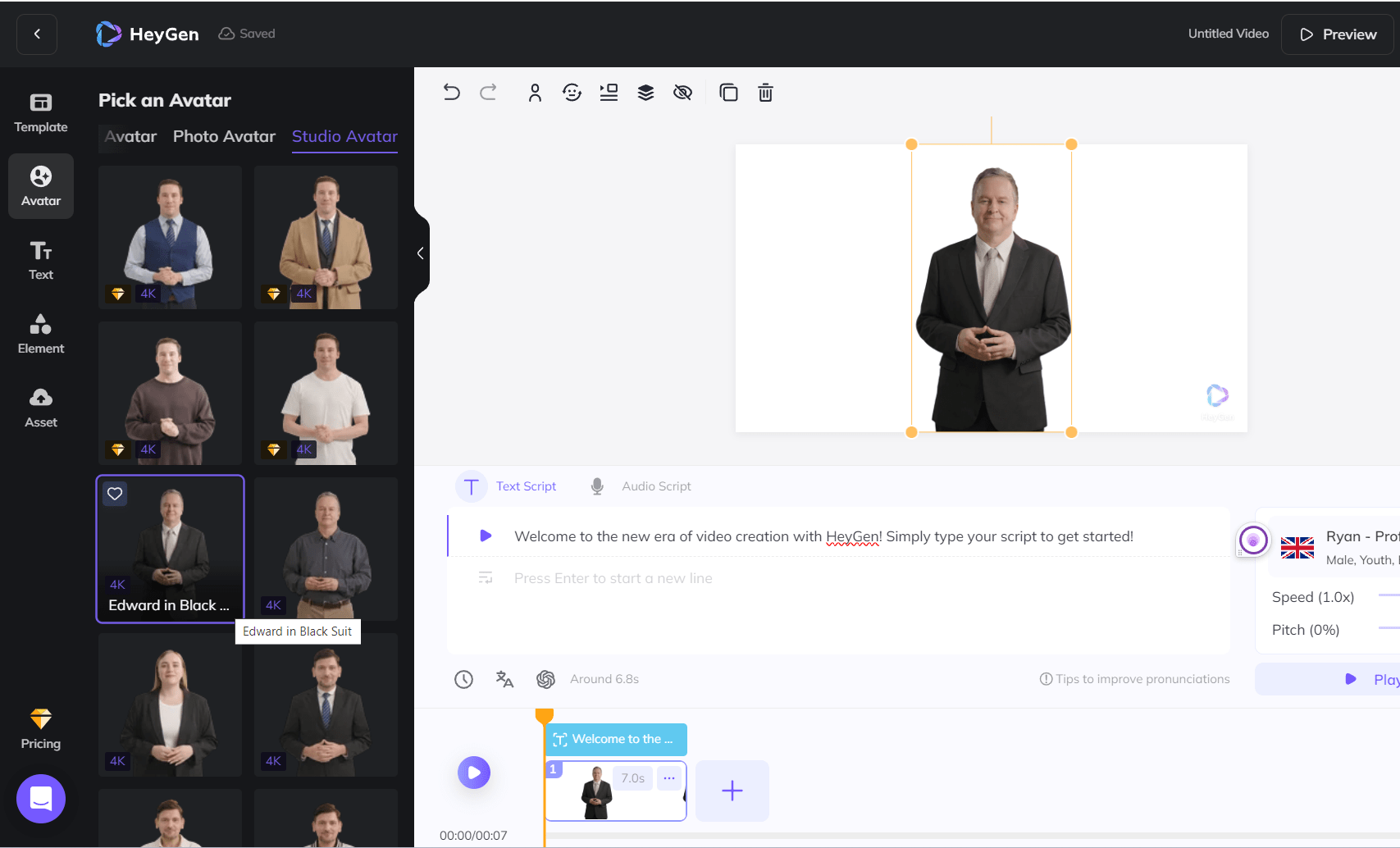
4. Enter your script or dialogue into the text box, breaking it into paragraphs for natural pauses in speech
You can select view as per requirement and Next by start Typing Text (Script)
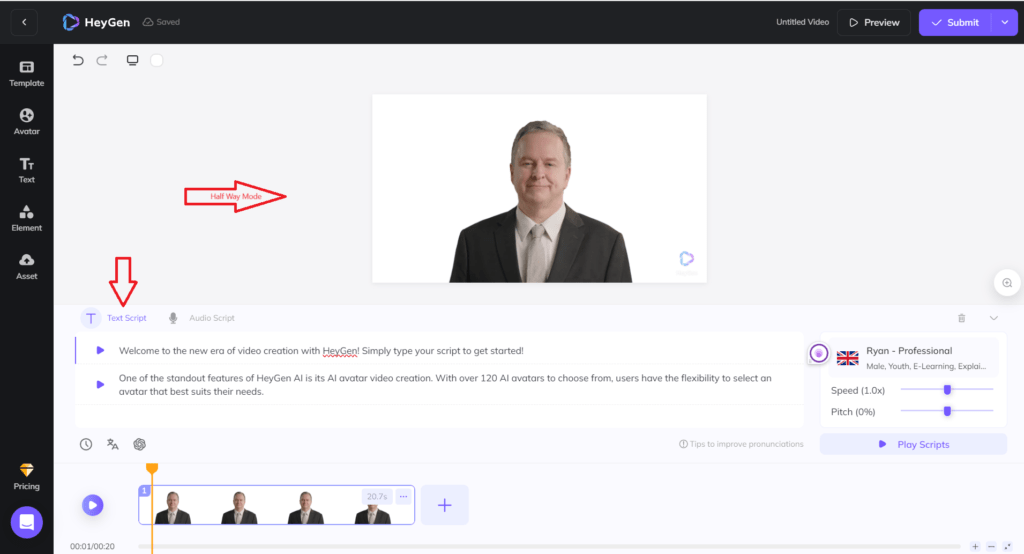
5. Adjust the speed and pitch of the AI-generated voice to achieve the desired tone and delivery.
6. Preview the video and make any necessary adjustments to the avatar’s expressions, voice, or script.
7. Once satisfied with the video, click “Submit” to generate the final version.
8. Wait for the video to render, and then download or share it directly from the platform.
Once you Submit you video will get for ready to share
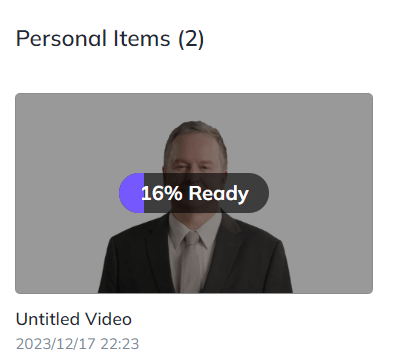
Conclusion
HeyGen AI is revolutionizing the video creation process with its advanced AI technologies. By leveraging AI avatar generation, AI voice cloning, and talking photo generation, HeyGen AI empowers users to effortlessly produce professional-quality videos in minutes. With its user-friendly interface, diverse avatar library, and extensive template collection, HeyGen AI caters to the needs of individuals, small businesses, and large enterprises alike. While there are some limitations, such as the credit-based pricing model and room for improvement in certain aspects of the platform, HeyGen AI remains a powerful tool for content creators looking to enhance their video content with a human touch. So why wait? Explore the possibilities of HeyGen AI and unleash your creativity today!
Additional Information:
HeyGen AI aims to provide a user-friendly experience, even for those who may not have extensive technical knowledge. The platform’s intuitive interface and comprehensive onboarding process make it accessible to users of all skill levels. With HeyGen AI, creating impressive videos no longer requires a steep learning curve or expensive equipment. The platform’s affordability compared to hiring a professional video editor makes it an attractive option for individuals and businesses alike. HeyGen AI’s commitment to providing a wide range of customization options, including avatars, voices, and templates, ensures that users can create videos that align with their unique brand identity.