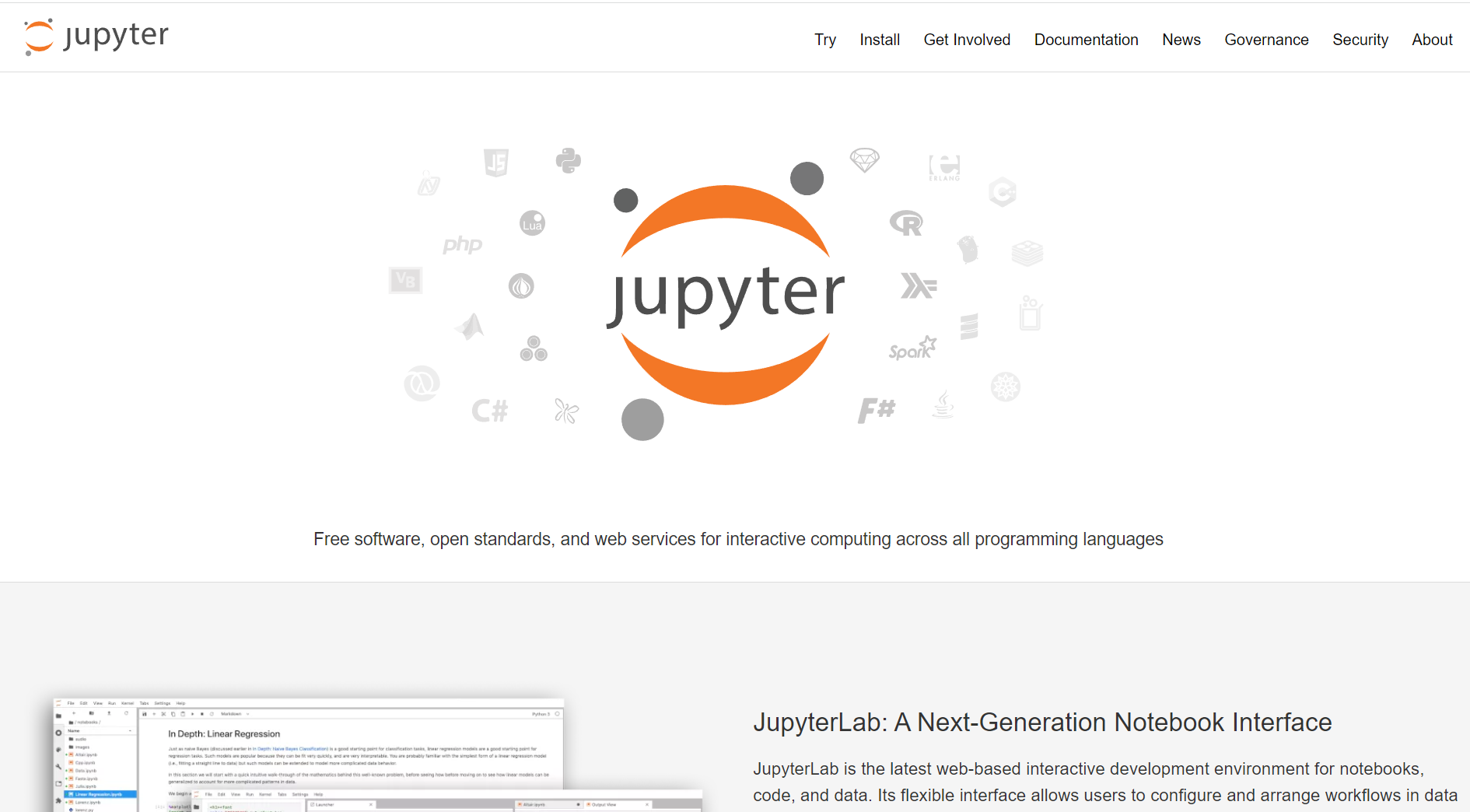Definition and Purpose
Welcome to the fascinating world of Jupyter Notebooks! In this digital age, where data rules and coding is king, Jupyter Notebooks have emerged as an indispensable tool for data scientists, developers, researchers, and even curious enthusiasts. Whether you’re crunching numbers or diving deep into the realms of machine learning, Jupyter Notebooks provide a dynamic platform that seamlessly blends code execution with documentation and visualization.
But what exactly is a Jupyter Notebook? And why has it become such a game-changer in the tech industry? Let’s dive right in to uncover its origins, explore its features and benefits, and learn how to get started on your own notebook journey. So grab your virtual pen (or keyboard) because we’re about to embark on an exciting adventure through the realm of Jupyter Notebooks!
History of Jupyter Notebook: How it evolved and its impact on the tech industry
The history of Jupyter Notebook traces back to 2014 when it was introduced as a spin-off project from IPython, a popular interactive computing environment. The name “Jupyter” is derived from the combination of three programming languages: Julia, Python, and R.
Initially developed by Fernando Pérez and Brian Granger, Jupyter Notebook quickly gained traction among data scientists, researchers, and developers due to its ability to combine code execution with rich text elements like equations, images and visualizations.
One of the key milestones in the evolution of Jupyter Notebook was its release as an open-source software under the BSD license. This move fostered collaboration within the tech community and allowed for continuous improvements through contributions from developers worldwide.
The impact of Jupyter Notebook on the tech industry cannot be overstated. It has become an indispensable tool for data analysis, machine learning experimentation, scientific research and education. Its versatility enables users to share their work effortlessly while promoting reproducibility in computational workflows.
Over time, Jupyter Notebook has evolved into a powerful ecosystem that supports multiple programming languages including but not limited to Python. This flexibility broadened its appeal beyond traditional scientific domains into areas such as finance, journalism and data-driven businesses.
With widespread adoption by major companies like Google, IBM and Microsoft among others, Jupyter Notebook has cemented itself as a fundamental component in modern data science workflows. Its influence continues to grow as more organizations recognize its value in fostering collaboration and accelerating innovation.
In summary, the evolution of Jupyer Notebooks has been nothing short of remarkable.
Its origins rooted in IPython transformed it into a versatile tool embraced by diverse industries.
While enabling seamless sharing, it revolutionized how we approach coding, data exploration, and collaborative projects.
Thanks to advancements made possible through open source development, Juypter Notebooks continues make strides, rising above disciplinary boundaries.
Transforming how we learn, research, and innovate, this platform will undoubtedly shape future technological breakthroughs
Features and Benefits of Jupyter Notebook: Code execution, data exploration, visualizations, collaboration, etc.
Features and Benefits of Jupyter Notebook: Code execution, data exploration, visualizations, collaboration, etc.
Jupyter Notebook is not just your average code editor. It offers a wide range of features that make it a powerful tool for both beginners and experienced programmers alike. One of its standout features is the ability to execute code in real-time. This means that you can see the output of your code immediately without having to run it in a separate environment.
But Jupyter Notebook doesn’t stop at code execution. It also provides an interactive platform for data exploration. With built-in libraries like Pandas and NumPy, you can easily analyze and manipulate datasets right within the notebook itself. Whether you’re cleaning messy data or performing complex calculations, Jupyter Notebook makes it all possible with just a few lines of code.
Visualizations are another key feature of Jupyter Notebook. With libraries such as Matplotlib and Seaborn, you can create stunning graphs and charts to represent your data visually. Whether you’re showcasing trends over time or comparing different variables, these visualization tools will bring life to your analysis.
Collaboration is yet another benefit offered by Jupyter Notebook. You can share your notebooks with others by simply exporting them as HTML or PDF files or even hosting them on platforms like GitHub or Binder. This allows teams to work together seamlessly on projects without any compatibility issues.
In conclusion (not conclusive), it’s clear that Jupyter Notebook has revolutionized the way we approach coding, data analysis, and collaboration in the tech industry. Its unique combination of features sets it apart from traditional editors and makes it an indispensable tool for anyone working with code or exploring datasets.
Getting Started with Jupyter Notebook: A step-by-step guide on how to set up Jupyter Notebook on your local machine
Getting Started with Jupyter Notebook: A Step-by-Step Guide
Setting up Jupyter Notebook on your local machine is a straightforward process that will open up a world of possibilities for your data analysis and coding projects. Here’s a step-by-step guide to get you started.
First, make sure you have the necessary dependencies installed. The most common way to run Jupyter Notebook is with Python, so ensure you have Python installed on your computer. If not, head over to the official Python website and download the latest version.
Once Python is installed, it’s recommended to use Anaconda distribution as it comes bundled with many useful packages for scientific computing. Download Anaconda from their website and follow the installation instructions specific to your operating system.
After installing Anaconda, open your terminal or command prompt and type “jupyter notebook” to launch the application. This will start a local web server where you can access Jupyter Notebook through your web browser.
You’ll be greeted by the familiar Jupyter interface in your browser window. From here, you can create new notebooks or open existing ones. Notebooks are organized into directories called “notebook folders,” making it easy to keep track of all your projects.
To create a new notebook, click on “New” and select “Python 3” (or any other available kernel). This will open a blank notebook where you can write code in individual cells and execute them by pressing Shift + Enter.
Jupyter Notebook supports various programming languages besides Python, including R, Julia, and Scala. You can choose different kernels depending on which language you want to work with in each notebook.
That’s it! You’re now ready to explore all the amazing features that Jupyter Notebook has to offer – from interactive data analysis using pandas libraries to creating stunning visualizations with matplotlib or seaborn.
Remember that mastering Jupyter Notebook takes practice and experimentation. Don’t be afraid to try out different functionalities like creating markdown cells, adding images or videos, and even collaborating with others by sharing
Installing necessary dependencies (Python, Anaconda, etc.) and their use
Installing necessary dependencies such as Python and Anaconda is a crucial step in getting started with Jupyter Notebooks. Let’s dive into the process!
To begin, you’ll need to install Python on your local machine. Python is a versatile programming language widely used in data science and other fields. It offers an extensive library ecosystem that makes it perfect for working within Jupyter Notebooks.
Next, consider installing Anaconda, which is a powerful distribution platform for Python. Anaconda provides not only the Python interpreter but also numerous pre-installed libraries commonly used in data analysis and scientific computing.
Once you have installed both Python and Anaconda, you’re ready to launch Jupyter Notebook! Open your command prompt or terminal, type ‘jupyter notebook’, and hit enter. This will launch the Jupyter Notebook interface in your default web browser.
With Jupyter Notebook up and running, you can now create new notebooks or open existing ones to start coding. The interface allows you to execute code cells individually or all at once, making it easy to experiment with different sections of your code.
By using these essential dependencies – Python, Anaconda, and Jupyter Notebooks – you gain access to a powerful platform that enables efficient coding, seamless collaboration with others on projects, insightful data exploration capabilities through visualizations and more!
Remember that installing these dependencies may seem like a complex task at first glance but following detailed installation guides provided by their official websites will help make the process smooth sailing!
Jupyter Notebook Install / Launch
Launching Jupyter Notebook
Now that you have set up Jupyter Notebook on your local machine and installed all the necessary dependencies, it’s time to launch it and start exploring its features!
To launch Jupyter Notebook, open your command prompt or terminal and type in the command “jupyter notebook”. This will start the Jupyter server and open a new tab in your web browser.
Once the notebook interface loads, you can create a new notebook by clicking on “New” and selecting either a Python 3 or R kernel. You can also open existing notebooks or browse through your files using the file explorer on the left-hand side.
The beauty of Jupyter Notebook lies in its interactive nature. You can write code cells, execute them, view their output, add markdown cells for documentation purposes, and even include visualizations directly within your notebook.
Collaboration is made easy with Jupyter Notebook as well. You can share your notebooks with others by simply sending them the .ipynb file or by hosting it on platforms like GitHub or Binder. This allows multiple people to work together on a project simultaneously.
With its user-friendly interface and powerful capabilities, Jupyter Notebook has revolutionized data science workflows across various industries. From analyzing complex datasets to prototyping machine learning models, this versatile tool is indispensable for any data scientist or programmer.
So why wait? Start harnessing the power of Jupyter Notebooks now! Explore its vast range of features and unlock new possibilities in your coding journey.
Remember to save your work regularly as you progress through each session. Happy coding!