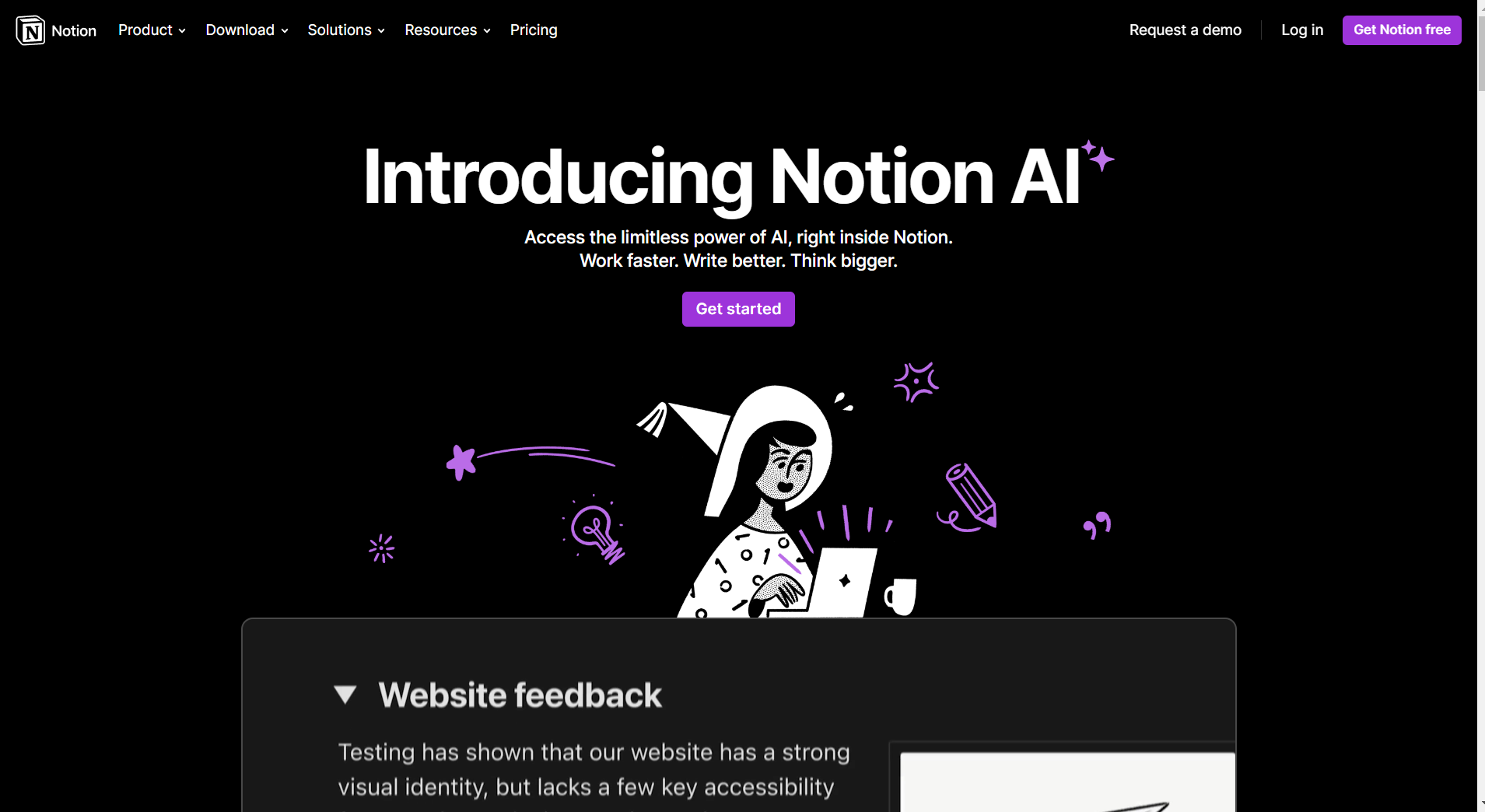In the ever-evolving world of technology, new tools and innovations continue to emerge, transforming the way we work and interact with our digital environments. One such tool that has caught the attention of many professionals is Notion AI. With its powerful suite of AI tools, Notion AI is revolutionizing work efficiency and creativity. In this article, we will explore what Notion AI is used for, compare it to ChatGPT, delve into its pricing, and discover practical ways to leverage its capabilities.
What is Notion used for?
Notion is an AI-powered tool that offers a wide range of functionalities to enhance productivity and streamline work processes. Whether you’re a writer, a marketer, a developer, or a salesperson, Notion can be a valuable addition to your workflow. Its features include generating new content, editing existing content, summarizing information, and more.
Generate new content with Notion AI
One of the most intriguing aspects of This AI is its ability to generate new content. If you’ve ever experienced writer’s block, Notion AI can be a game-changer. By simply typing in a prompt, such as “write an email about using Notion AI” or “brainstorm blog ideas about Notion AI,” the AI engine will generate a response. You can then decide whether to keep the generated content, make it longer, or try again for a different output.
Edit existing content with Notion AI
It also excels in editing existing content. Whether you need to improve the writing, make it longer or shorter, fix spelling and grammar errors, or even change the tone, Notion AI can assist you. By utilizing the “Improve writing,” “Make longer,” “Make shorter,” “Fix spelling & grammar,” or “Change tone” options, you can refine your content with ease.
Summarize information with Notion AI
Staying up-to-date with vast amounts of information can be challenging. This is where Notion AI shines. You can copy and paste lengthy text, such as meeting notes or articles, into Notion, and Notion AI will provide you with a quick summary. This summary can be in the form of a list of action items, a paragraph, or even a table if the content contains numerical data. Whether you want to quickly review a meeting’s key points or organize the main takeaways from an article, Notion AI has you covered.
Notion AI vs ChatGPT
While Notion AI and ChatGPT are both AI text generation tools, there are notable differences between the two. Notion AI is specifically built to integrate seamlessly within the Notion app, which serves as a work hub for many professionals. This integration makes it convenient for users to access AI features without switching to another platform or application.
On the other hand, ChatGPT operates as a standalone AI tool, offering an open API for developers to incorporate its capabilities into various applications. While ChatGPT provides more flexibility in terms of integration possibilities, Notion AI’s integration within the Notion app offers a streamlined user experience.
Pricing and Availability
It is available to all users of Notion, following its full launch. To access, you need to enable the Notion AI add-on within your Notion workspace. The pricing details are not explicitly mentioned in the reference articles, but it is advisable to consult Notion’s official website for the most accurate and up-to-date information on pricing plans and any potential limitations.
Practical Ways to Leverage Notion
Now that we have a good understanding of Notion, let’s explore some practical ways to leverage its capabilities in your day-to-day work:
- Brainstorm content ideas: When you’re in need of fresh ideas for email marketing campaigns, blog articles, or any other creative endeavors, use Notion to kickstart your brainstorming process. Its ability to generate content based on prompts can spark your creativity and help you overcome writer’s block.
- Conduct background research: When you require quick context or answers to specific questions, It can provide concise and relevant information. Although it’s crucial to fact-check the information, especially when building arguments or basing important decisions on it, Notion can offer a starting point for your research.
- Proofread drafts: Good writing requires proper grammar and spelling. Notion AI’s editing capabilities can assist you in proofreading your drafts, ensuring that your content is error-free and polished. While it’s essential to use your judgment and not rely solely on AI, Notion can be a helpful tool in the editing process.
- Summarize meeting notes: Taking meeting notes is a common practice in many workplaces. It can simplify the process of summarizing these notes, allowing you to quickly extract the key action items and main discussion points. This can save you time when revisiting meeting outcomes or sharing important details with colleagues.
Incorporating Notion into your workflow can significantly enhance your productivity and streamline your work processes. Remember to embrace AI tools like Notion AI as supplements to your human brain, rather than replacements. By leveraging the power of AI alongside your creativity and expertise, you can achieve greater efficiency and build a more productive workflow.
Conclusion
This tools have emerged as a game-changer for professionals across various industries. With its ability to generate new content, edit existing content, and summarize information, Notion offers a powerful suite of tools to enhance work efficiency and creativity. While it is not a substitute for human creativity and perspective, it serves as a valuable supplement, accelerating work processes and streamlining workflows. As technology continues to advance, embracing AI tools like Notion AI can lead to increased productivity and more effective collaboration. So why not explore the possibilities and see how Notion can transform your work?